2 Reasons Why You Should Consider Implementing Microsoft Teams and SharePoint Templates
As I engage with clients, I’m often taken aback to discover that many have not implemented governance in their Microsoft 365 collaboration environment, which includes Microsoft Teams, SharePoint, and even OneDrive.
This lack of governance is a key contributor to the confusion surrounding the question of “what to use when in Microsoft 365”. This issue has become particularly significant as organizations begin to consider implementing Microsoft Copilot AI.
In this blog post, I aim to highlight two main benefits of implementing “templates” for Microsoft Teams and SharePoint as an effective method to incorporate governance into your collaboration ecosystem. Simply put, defining basic templates for Microsoft Teams and SharePoint sites allows you to implement crucial governance best practices while facilitating technology adoption among your users.
Benefits in User Experience and Adoption
By providing a template in Microsoft Teams or SharePoint, you can offer users a starting point for using these tools, rather than leaving them to start from scratch.
Consider, for example, a Microsoft Teams “Project” template. It comes pre-configured with established channels and apps such as OneNote for project notes, Planner for tasks, and a List to track issues. These resources are likely to resonate with your users who are managing projects (which is almost everyone in the organization!).
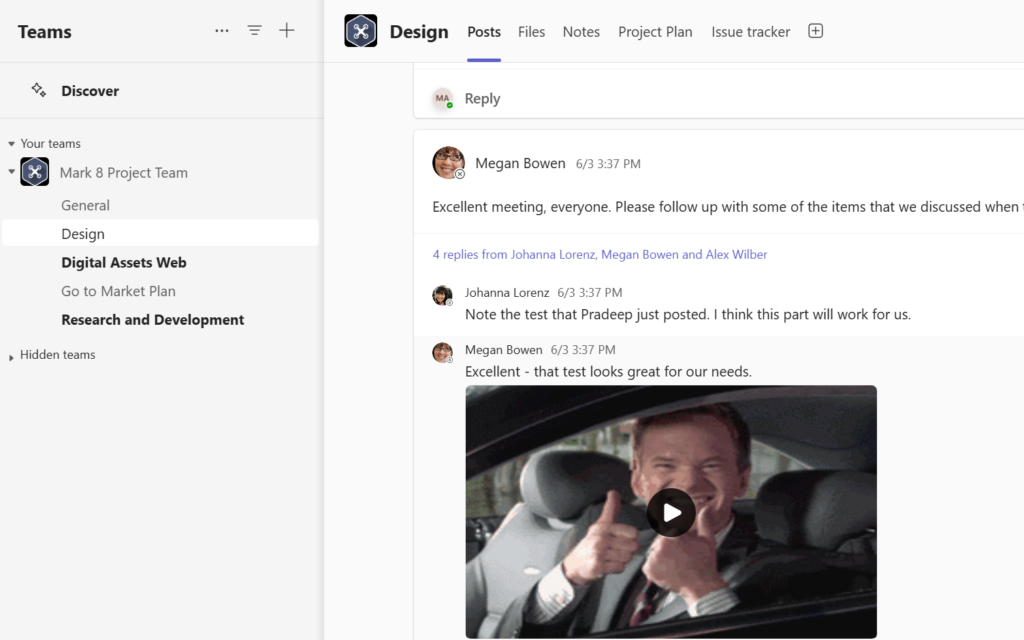
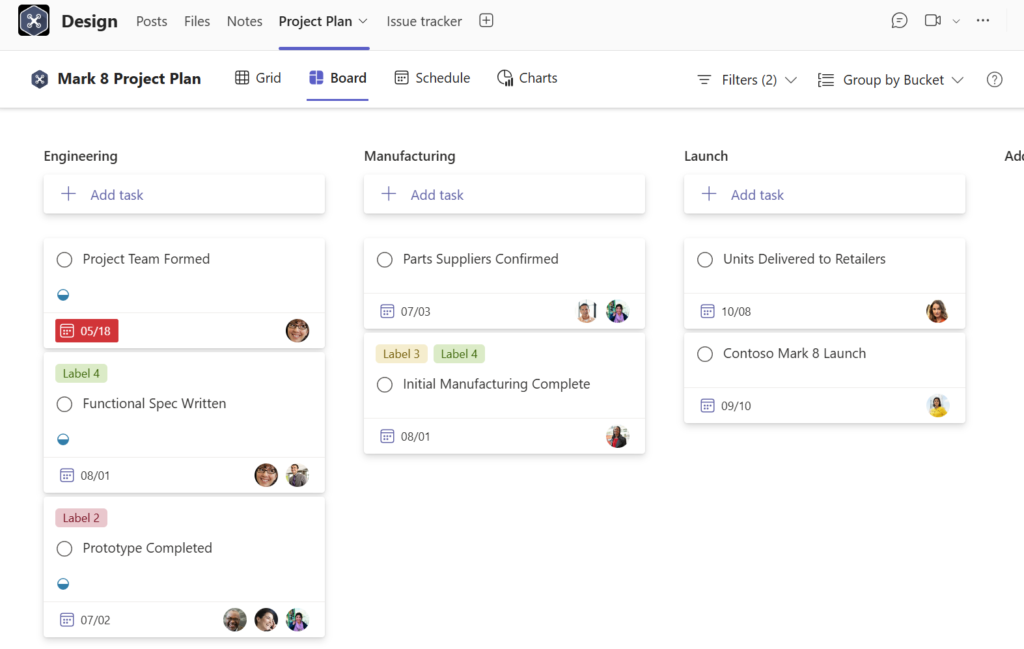
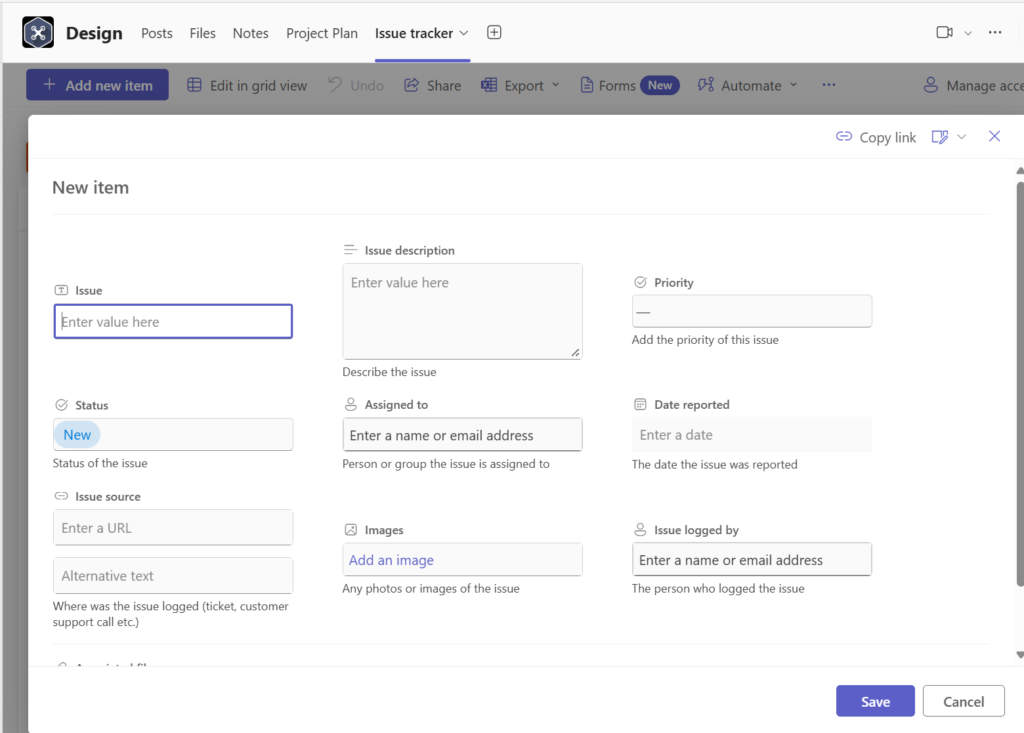
Another common example is a SharePoint intranet department template. Such a template could provide the essential elements for any site owner and members to follow and utilize, eliminating the need to start from scratch each time (e.g., the Contacts web part, a section with tiles to showcase news, links to resources, etc).
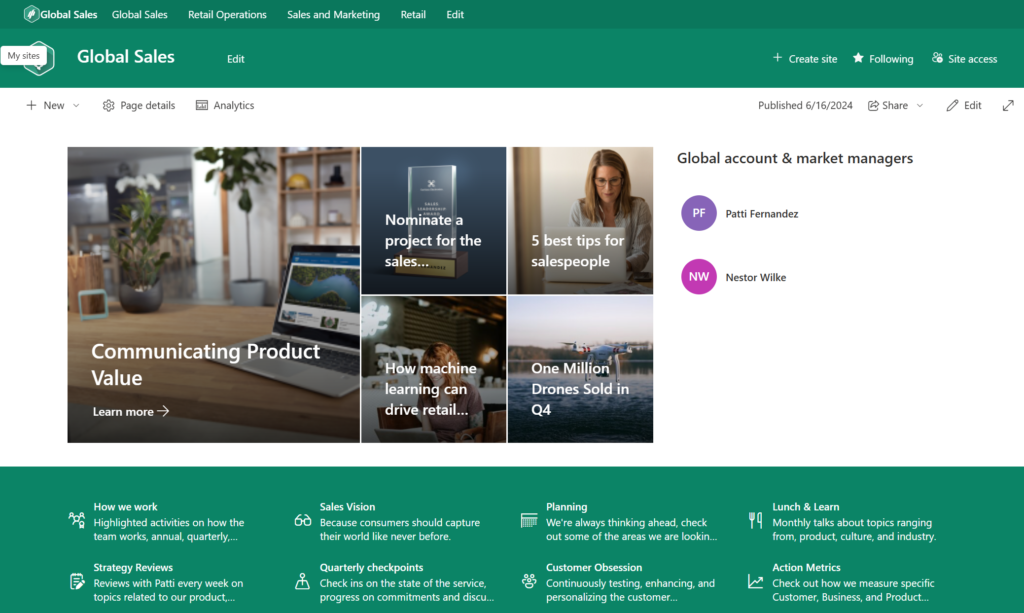
In summary, by leveraging templates, you can facilitate the onboarding of your users in Teams or SharePoint while sharing best practices and ideas for working within these tools.
Benefits in Governance and Information Security
The advantages of Microsoft Teams and SharePoint templates extend beyond user adoption. Templates serve as an ideal method to seamlessly “enforce” your organization’s Microsoft 365 governance policies and security best practice. I refer to this as “governance by design”.
Here are a few examples of the policies you can implement by leveraging Microsoft Teams and SharePoint templates:
- Lifecycle Policies: When you create a template for either Microsoft Teams or SharePoint, you can associate archival and renewal policies with this template. These policies can be triggered upon reaching a certain number of days without activity, or after a certain number of days since provisioning (ideal for time-bound projects). This is particularly useful for eliminating those sites that people start using and then abandon.
- Guest Management Policies: Templates can also be useful for associating policies that govern how (and if) Guests can be added to the Microsoft Team/SharePoint Site once provisioned. You can also associate Guest review policies which will be triggered every set number of days and will prompt the Team/SharePoint Site owners to review all Guests within the workspace. This is ideal for reducing unnecessary Guests in your environment and, ultimately, protecting your data.
- Default Access & Permissions: You can apply sensitivity labels to the template, set the template to be public or private from the onset, or leave it up to your end users to decide one way or another. In most cases, Public Teams are not required and yet, users still provision them without being aware that they are creating a repository of data that could expose sensitive information. By restricting what users can create (leveraging templates), you are protecting your users’ information.
- Minimum Number of Owners and Members: Another useful way to instill accountability is to set a minimum number of owners required to be added for the site or Team to be provisioned. This helps avoid ownerless and abandoned Teams/SharePoint sites, a common problem in most organizations when people either move roles or leave the organization.
- Request Workflow: Perhaps one of the most common use cases for templates is the ability to control the provisioning process and avoid sprawl. You can do this by associating an approval workflow with your template (e.g., every new intranet department site should receive the approval of corporate communications and a VP in the organization).
- Naming Policies: As part of your organization’s governance requirements, you may want to create naming policies for new collaboration spaces. Once again, you can associate your naming policies with your templates to ensure consistent naming when the collaboration spaces are provisioned. This makes it much easier for end-users to discover the collaboration spaces, know which ones are the official sites, prevent duplications (e.g., HR, Human Resources, etc), and more.
In conclusion, collaboration governance is more important than ever because it allows you to improve user experience and adoption, reduce sprawl, and ensure people are using Microsoft Teams and SharePoint as intended and securely. Defining and implementing basic templates for some of the most common use cases in SharePoint Online and Microsoft Teams is a great place to start.
Interested in learning how to implement templates and improve the adoption of Microsoft Team (teams) and SharePoint Online? Please book a discovery meeting with us to learn more about our approach.
 Change Champions Consulting
Change Champions Consulting