Microsoft 365 Collaboration Explained: What Tool to Use When (OneDrive, Teams, SharePoint)
If you’ve ever wondered, “Should I use OneDrive, Teams, or SharePoint for this?” you’re not alone. This is one of the most common questions I hear from customers, and honestly, it’s a fair one. Microsoft 365 gives us incredible collaboration tools, but the overlap between them can make things confusing.
In this post, I’ll break down:
- Why this question keeps coming up
- The main reasons users get stuck
- A simple way to explain the differences and tips to clear up the confusion for good
- Plus, two resources we’ve created to make this easier for you
Why Are We Still Asking This Question?
You’d think by now everyone would know the answer, right? But here’s the reality: these tools are powerful and they often overlap. So, without proper guidance, people make assumptions and that leads to frustration.
Where Does the Confusion Come From?
After years of working with organizations, we see three big culprits:
1. Training Silos
Most users learn tools one at a time. They get a session on OneDrive, then later Teams, then maybe SharePoint. The problem? They never learn how these tools fit together. So they improvise:
- Someone learns OneDrive and starts using it like a shared team folder.
- Another learns Teams but doesn’t realize SharePoint is behind the scenes.
- SharePoint gets introduced as “the intranet,” and people assume it’s not for collaboration.
Sound familiar?
2. No Clear Rules
Technology without governance is chaos. If your organization hasn’t spelled out:
- What each tool is for.
- What it replaces.
- What NOT to use it for.
…then users will make up their own rules. And those rules won’t be consistent.
For example, perhaps your organization uses Microsoft Teams for project-based work and SharePoint for long-term collaboration and record keeping. Clear guidelines, communicated clearly and reinforced in training, are very important.
3. Poor Information Architecture
Even with training and governance, a messy environment creates chaos:
- SharePoint sites without a hub.
- Teams created for every minor initiative.
- Legacy drives still coexisting with OneDrive and SharePoint.
If the foundation isn’t solid, users will never feel confident about what to use when.
Let’s be honest, how can we expect users to know what to use when in such a complex collaboration landscape? Without a clear structure, even the best training will fall short.
Clarifying the Differences: OneDrive, Teams, and SharePoint
Here’s the simple framework I recommend: Me, We, Us.
Think of it this way:
| ME | WE | US | |
| M365 collaboration tool | OneDrive for Business | Microsoft Teams / SharePoint “Team” Sites | SharePoint “Communication” Sites |
| What is | Individual file storage for work-related files. | Teams and SharePoint are both for file storage and collaboration, however, Teams is an application and SharePoint a platform. | Public sites with pages and libraries to host your intranet (“official”) content for consumption. |
| Use cases | Store individual files and unofficial records. Ad hoc collaboration colleagues. Share (large) files securely. | Teams is better suited for short term initiatives like projects or committees. SharePoint, in our experience, is generally better for shared files and long term team collaboration. | Publish information like news, policies, communities, etc. This information typically engages and informs users. Most visitors of these sites do not have the ability to edit the content but instead they are “consumers” of the content. |
| User benefits | Ample storage. No VPN required. Collaborate in real-time. Access files from anywhere, any device. | Iterate quickly on a project with your team in Teams. Store team department files and collaborate with colleagues or externals. Avoid attachments and share links. Invite guests to your space. Add apps and resources. Sync files stored in the cloud to your device. | Publish company relevant information. Engage employees. Have a single source for news policies, and department information. Reduce emails and silos of information. Engage front line employees. |
| What it replaces | Files in your Desktop, Personal space in network drive, or FTP solutions such as 2big4email or Dropbox. | File servers used to collaborate on short term initiatives (Teams) or long term (SharePoint). | Distribution lists built to distribute information. File servers with company-wide information and resources. |
- OneDrive = Me (your stuff)
- Teams = We (our project)
- SharePoint = Us (everyone)
Resources to Help You
Over the years, we’ve developed two very useful resources for leaders:
✅ An infographic that visually explains OneDrive, Teams, and SharePoint.

Click the image below to download the policy and start using it now! 👇
(Insert infographic and download link here)
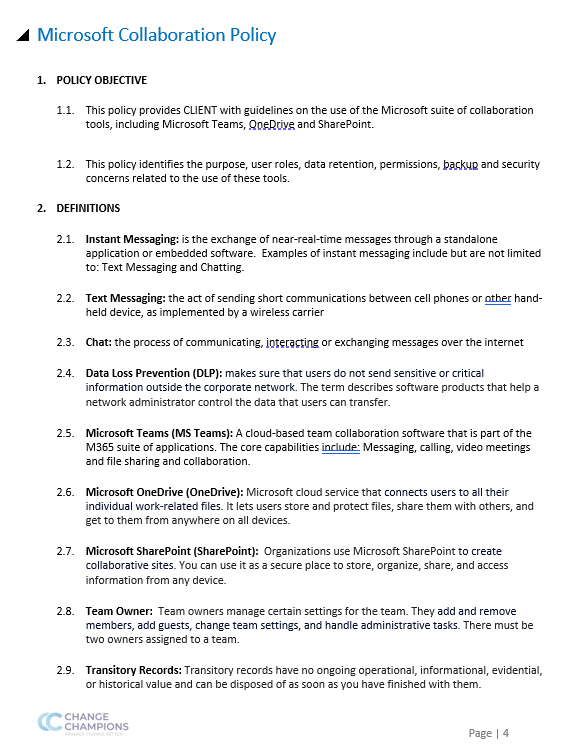
In Closing
If your users are asking “what tool to use when,” it’s often a symptom of:
- Lack of governance.
- Poor architecture.
- Training that doesn’t connect the dots.
Start by fixing architecture, then reinforce governance, and finally deliver integrated training.
Need Help?
We help organizations simplify Microsoft 365 adoption with clear governance, smart architecture, and practical training. Book a call with us to get started.
 Change Champions Consulting
Change Champions Consulting