How To Create a Microsoft Teams Adoption Plan
When it comes to rolling out Microsoft Teams and Microsoft 365 broadly, the journey from the implementation to benefit realization is not linear. More often than not, we see a “dip” in productivity and proficiency that can affect your employees.
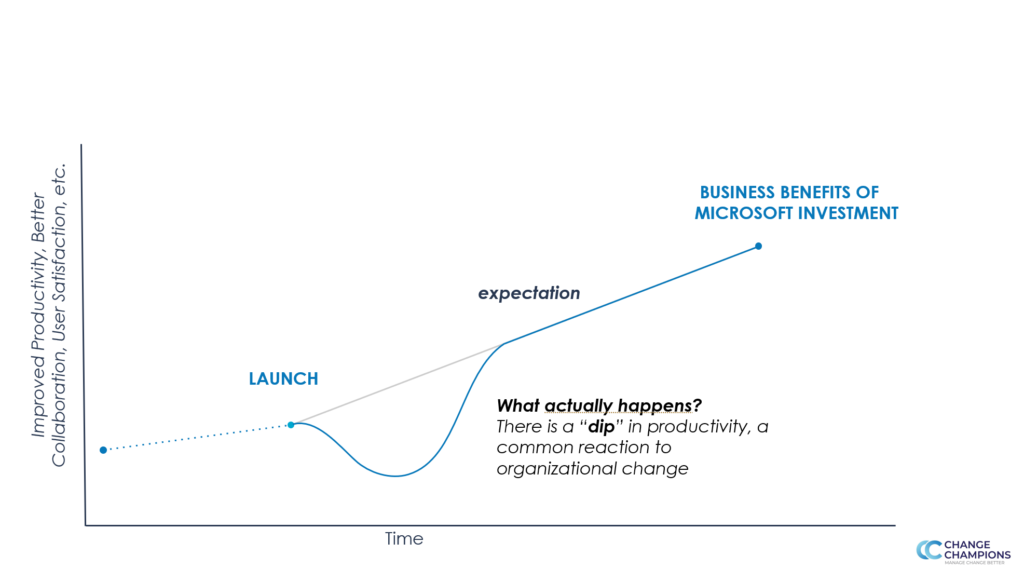
The “dip” is a natural reaction to change rooted in employees feeling unprepared to perform efficiently in the new Microsoft 365 and Teams environment.
In this context, we often see
- Confusion (employees are not clear on “what tool to use when?”)
- Poor adoption (Teams chat is the only widely used feature in MS Teams)
- Old habits that persist (email attachments co-exist with Teams)
- Fragmented experience (a single user is member of too many Teams creating noise)
- Security issues (users oversharing)
These issues can impact your organization and the impressions that employees will take away from your Teams and Microsoft 365 rollout resulting in frustration, confusion, and risk to your environment. Hence, it is very important to plan your adoption effort carefully with all variables in mind.
In this post, we will explain why user adoption matters more than ever and give you our recommended steps and preferred resources to build an effective adoption and training plan.
5 Steps To Build an Effective Adoption and Training Plan
Step 1: Understand Your Users’ Needs
A question we often hear is, “Where should we focus our adoption efforts?” The answer is “wherever is most important to the organization.”
For some, this starts with Microsoft Teams, for others OneDrive, and for others Viva. It all depends on where you are in the adoption journey and your organizational priorities. If you are looking for ideas, consider leveraging a tech adoption questionnaire to find out what users believe are the key areas they need help with.
Step 2: Create a Repeatable Plan
Once you have identified the focus of your adoption program, it’s time to plan your adoption campaign(s). This can be a combination of sponsor messages, a Microsoft 365 Champions program, and learning events (both online and in-person). Here is an adoption plan template to help you structure your user adoption activities.
Step 3: Define How Microsoft 365 Will Be Used in Your Organization
In our experience, there are two types of organizations.
Those that plan for governance and those that don’t. The organizations that don’t plan for governance end up with confused users, needs that are not fully met by Microsoft 365, sprawl, and unnecessary risk in their environment.
Governance is about deciding, upfront, how you expect your users to leverage Microsoft 365. This could include answering questions such as how OneDrive will be used, or how Teams and SharePoint will be used differently. In the case of Microsoft Teams, specifically, governance decisions may include provisioning, Teams lifecycle management, retention, policies, and more.
Each app in the Microsoft 365 suite should go under a careful governance review before being promoted to the organization to avoid having to make changes after you’ve rolled them out.
Step 4: Train and Retrain Users
Preparing users to perform effectively in the new Microsoft 365 world is a very important aspect of any adoption program.
We recommend offering training following your governance review and tailoring your message according to the decisions you made. For example, during training, you can explain to users how they should use OneDrive and how this app is different than SharePoint or Teams.
As for training formats, here are some that we found effective.
- Live sessions: Live virtual demos featuring different use cases (e.g., virtual meetings, team collaboration, personal file storage) are great to get people familiar with Microsoft 365.
- Coaching sessions in groups: Group “coaching” sessions led by an experienced Microsoft 365 consultant can be a powerful way to get department or project teams to use Microsoft 365. In contrast to webinars or large group meetings, a small group setting allows participants to test their skills in a real-life environment, ask questions, and work on their specific use cases.
- Self-serve learning opportunities: Self-serve training assignments in platforms like QuickHelp™ are an excellent way to allow people to learn past the training session with a trainer on their own time. If you like to learn more about how we leverage QuickHelp™ at Change Champions, please contact us to schedule a demo.
To get you started with training, we curated some useful Microsoft training resources.
Step 5: Measure Adoption
What’s the point of investing in user adoption and training if you cannot measure the return on your investment? There are several ways to measure the ROI of your adoption efforts.
- Measure your baseline and post-campaign changes using a questionnaire focused on key behaviors you are looking to influence.
- Measure training effectiveness and satisfaction. In our experience, the best time to ask people about their satisfaction with training following training. Poll them in the chat room before they leave the meeting.
- Review adoption stats from your Microsoft 365 admin portal. The Microsoft Usage Analytics Report developed by Microsoft can be an excellent tool to gather your usage information and make informed decisions.
A carefully planned adoption program can help you manage the change, improve user experience, and reduce risk. We hope that these resources shared here will help and are always excited to talk to help.
If you need a hand driving adoption of Microsoft 365 or Teams, just book a free consultation with us.
 Change Champions Consulting
Change Champions Consulting
